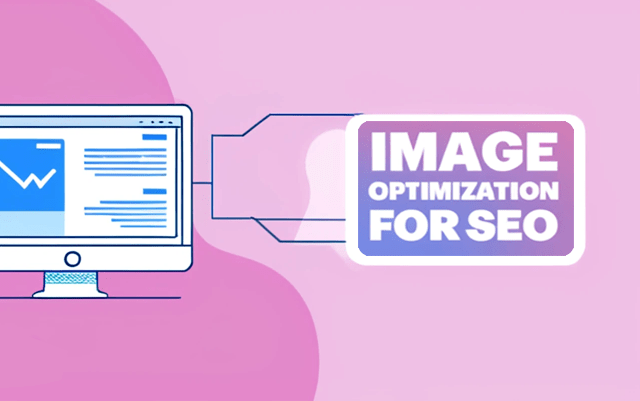
Image optimization for SEO (otherwise referred to image SEO) involves a series of strategic practices aimed at enhancing the performance of images on a website, ultimately leading to improved search engine rankings and user experience.
Image SEO is a crucial aspect of search engine optimization that can significantly impact your website’s performance, visibility and SERP rankings. In this comprehensive guide, we’ll explore the ins and outs of this optimization for search engines, thus providing you with actionable strategies and best practices to enhance your visual content strategy.
Why Image Optimization for SEO Matters
Contents
- 1 Why Image Optimization for SEO Matters
- 2 Essential Image Optimization Techniques for SEO
- 2.1 1. Compress Images Without Sacrificing Quality
- 2.2 Image Compression Tool
- 2.3 Original
- 2.4 Compressed
- 2.5 About Image Compression
- 2.6 2. Choose the Right File Format
- 2.7 3. Resize Images Appropriately
- 2.8 4. Implement Responsive Images
- 2.9 5. Optimize Alt Text for SEO and Accessibility
- 2.10 6. Add Images to Your Sitemap
- 2.11 6. Use Descriptive File Names
- 2.12 7. Implement Lazy Loading
- 2.13 8. Include Captions
- 2.14 9. Leverage Browser Caching
- 2.15 10. Utilize Structured Data
- 3 Advanced Image Optimization Strategies for SEO
- 4 Best Practices for Image SEO
- 5 The Future of Image Optimization for SEO
- 6 Conclusion: Mastering Image Optimization for SEO Success
- 7 Quiz Results
Before diving into the specifics of the optimization techniques, let’s understand why it’s so important for your SEO efforts:
- Improved page load speed
- Enhanced user experience
- Better search engine rankings
- Increased organic traffic
- Higher engagement rates
The Impact of Image Optimization on SEO Performance
| Metric | Unoptimized | Optimized |
|---|---|---|
| Page Load Time | 5+ seconds | 2-3 seconds |
| Bounce Rate | 40-50% | 20-30% |
| Search Rankings | Lower | Higher |
| Organic Traffic | Baseline | 20-30% increase |
| User Engagement | Lower | Higher |
Essential Image Optimization Techniques for SEO
1. Compress Images Without Sacrificing Quality
Image compression is a key aspect of SEO image optimization. Use tools like TinyPNG, JPEGmini, or Squoosh to reduce file sizes without noticeably affecting quality.
- Utilize lossless compression techniques to reduce file size without losing quality. Tools like ImageOptim, TinyPNG, or Kraken.io can help achieve this.
- For photographs, consider using lossy compression with a higher quality setting to achieve a balance between file size and quality. JPEG is a popular format for lossy compression.
- Test different compression levels to find the optimal balance for your specific images. Experiment with different tools and settings to achieve the best results.
- Implement lazy loading to delay the loading of images until they are needed, further improving page load times.
Image Compression Tool
or drop files here
No file chosenAbout Image Compression
Image compression reduces file size while maintaining acceptable image quality. This tool uses lossy compression, which may slightly reduce image quality but significantly decreases file size. Use the slider to adjust the compression level and find the right balance between file size and image quality.
Supported formats: JPEG, PNG, WebP, and GIF.
2. Choose the Right File Format
Selecting the appropriate image format is crucial for balancing quality and file size. Here are the most common formats and their use cases:
- JPEG: Best for photographs and images with many colors. Offers good compression and quality. It is also ideal for complex images with many colors
- PNG: Best for images with transparency or fewer colors. Supports lossless compression.
- WebP: Offers smaller file sizes compared to JPEG and PNG. A modern format that offers superior compression & quality and supported by modern browsers.
- SVG: Scalable Vector Graphics for simple images like icons. Provides high-quality scaling without losing resolution. Perfect for logos, icons, and simple graphics that need to scale
- Consider the trade-offs between file size and quality when selecting the appropriate format.
3. Resize Images Appropriately
Avoid uploading images larger than necessary. Resize them to the dimensions they’ll be displayed on your website. This practice is essential for optimizing for faster loading.
- Determine the ideal dimensions for your images based on their display size on the website. Consider factors like the layout, design, and responsive behavior of your website.
- Use graphics editing software like Adobe Photoshop, GIMP, or online tools like Canva or Pixlr to resize images to the appropriate dimensions.
- Avoid stretching or distorting images as this can negatively impact quality. Instead, maintain the aspect ratio and resize proportionally.
- Consider creating multiple versions of the same image with different dimensions to accommodate various screen sizes and layouts.
Best images size for SEO actually varies, however, the recommended maximum file size for web images is 500KB.
4. Implement Responsive Images
Use HTML’s srcset attribute to serve different image sizes based on the user’s device, ensuring optimal performance across all screen sizes.
- Implement responsive images using the
srcsetandsizesattributes in HTML. This allows you to serve different image sources based on the user’s device and screen size. - Consider using the
<picture>element to provide multiple image sources for different scenarios, such as screen size, device pixel ratio, or orientation. - Ensure that the largest size is optimized for the highest resolution and screen size, and provide smaller versions for lower resolutions.
- Test your mobile-friendly images across various devices and screen sizes to ensure consistent quality and performance.
Example code for responsive image:
<img srcset="small.jpg 320w,
medium.jpg 768w,
large.jpg 1200w"
sizes="(max-width: 320px) 280px,
(max-width: 768px) 720px,
1100px"
src="large.jpg" alt="Responsive example">5. Optimize Alt Text for SEO and Accessibility
Alt attributes are crucial for both SEO and accessibility. Craft descriptive, keyword-rich alt text for each image:
- Provide a concise and accurate description of the image content, focusing on the main subject or message conveyed by the image.
- Include relevant keywords, but avoid keyword stuffing. The alt text should read naturally and provide value to users.
- Keep alt text under 125 characters for optimal readability and to ensure it is fully displayed in most scenarios.
- Ensure alt text is relevant and provides value to users. Avoid generic or irrelevant descriptions.
- Use alt text to describe the image’s purpose or function within the context of the page.
Example code for alt text:
<img src="red-apple.jpg" alt="Fresh, ripe red apple on a wooden table">6. Add Images to Your Sitemap
An image sitemap helps search engines discover and index your images more effectively. Here’s a sample structure:
- Include image URLs in your sitemap.xml file, along with relevant attributes like
title,caption,geo_location, andlicense. - Specify the format, dimensions, and other relevant information to help search engines understand and index your images effectively.
- Submit your sitemap to Google, Bing, and Baidu for better indexing and visibility.
- Regularly update your sitemap whenever you add, remove, or modify images on your website.
For example:
<?xml version="1.0" encoding="UTF-8"?> <urlset xmlns="http://www.sitemaps.org/schemas/sitemap/0.9" xmlns:image="http://www.google.com/schemas/sitemap-file/1.1"> <url> <loc>https://example.com/sample-page</loc> <image:image> <image:loc>https://example.com/file.jpg</image:loc> <image:title>Sample Image Title</image:title> <image:caption>A descriptive caption for the image</image:caption> </image:image> </url> </urlset>
6. Use Descriptive File Names
Choose file names that describe the image content and include relevant keywords.
- Include relevant keywords in the file name that accurately describe the image content. This helps search engines understand their context.
- Use hyphens to separate words for better readability and search engine understanding. Avoid using underscores or spaces in file names.
- Aim for file names that are concise, descriptive, and specific to the image content. For example, “green-apple-orchard.jpg” is better than “file123.jpg”.
- Ensure file names are unique and avoid using the same name for multiple images on your website.
Example code of a descriptive file name:
- Good:
ripe-red-apple-on-wooden-table.jpg - Bad:
IMG_12345.jpg
7. Implement Lazy Loading
Lazy loading is an image optimization strategy that defers the loading of off-screen images until the user scrolls to them. This technique can significantly improve initial page load times.
Example code for lazy loading:
<img src="placeholder.jpg" data-src="actual-file.jpg" class="lazy" alt="Lazy loaded graphic">
8. Include Captions
- Write captions that provide additional context and information about the images, complementing the content of the page.
- Ensure captions are relevant, engaging, and add value to the user experience. Avoid generic or irrelevant captions.
- Use captions to highlight important aspects of the image or provide additional details that cannot be conveyed through the image alone.
- Consider using captions to reinforce the message or call-to-action associated with the image.
9. Leverage Browser Caching
Set appropriate caching headers for your images to reduce server load and improve page speed for returning visitors.
Example browser caching code:
<IfModule mod_expires.c>
ExpiresActive On
ExpiresByType image/jpeg "access plus 1 year"
ExpiresByType image/png "access plus 1 year"
ExpiresByType image/webp "access plus 1 year"
</IfModule>
10. Utilize Structured Data
Use Schema.org markup to provide additional context about your images to search engines:
- Use schema.org markup to provide information about the image, such as its name, description, and content URL.
- Include properties like
name,description,contentUrl, andthumbnailUrlto provide a comprehensive description of the image. - Test your structured data using Google’s Rich Results Test to ensure it is properly implemented and recognized by search engines.
- Utilize structured data to enhance the visibility and presentation of your images in search engine results pages (SERPs).
Example code:
<script type=”application/ld+json”> { “@context”: “https://schema.org/”, “@type”: “ImageObject”, “contentUrl”: “https://example.com/file.jpg”, “name”: “Example”, “description”: “A detailed description of the image content” } </script>
Advanced Image Optimization Strategies for SEO
1. Implement WebP with Fallbacks
WebP format offers superior compression and quality compared to traditional formats. Implement WebP with fallbacks for older browsers:
Example WebP fallback code:
<picture>
<source srcset="image.webp" type="image/webp">
<source srcset="image.jpg" type="image/jpeg">
<img src="image.jpg" alt="Optimized image with WebP and fallback">
</picture>
2. Use Content Delivery Networks (CDNs)
CDNs can significantly improve image load times by serving them from servers closer to the user’s geographic location. A good example among others is Cloudflare.
Create Open Graph and Twitter Card meta tags to control how your images appear when shared on social media platforms:
Example code:
<meta property="og:image" content="https://example.com/image.jpg">
<meta name="twitter:image" content="https://example.com/image.jpg">
4. Regular Monitoring and Update
- Regularly review your website’s image optimization performance using tools like Google PageSpeed Insights, GTmetrix, or Pingdom.
- Identify areas for improvement, such as large file sizes, missing alt text, or suboptimal formats.
- Stay informed about the latest trends and best practices in SEO by following industry blogs, attending webinars, or participating in online communities.
- Continuously optimize and update your images as needed, taking into account user feedback, search engine updates, and changes in website design or content.
5. A/B Testing
: Experiment with different image formats, sizes, and placements to determine which combinations yield the best performance and user engagement.
Best Practices for Image SEO
The below represents some vital Image SEO best practices:
- Regularly audit your images: Use tools like Google Search Console to identify and fix image-related issues.
- Optimize image quality settings: Find the right balance between file size and visual quality.
- Use descriptive captions: captions provide context and can improve user engagement.
- Avoid using text in images: Text in images isn’t readable by search engines. Use HTML text overlays instead.
- Consider image placement: Place important ones near relevant text content for better context.
- Analyze performance: utilize tools like Google PageSpeed Insights and GTmetrix to analyze image optimization effectiveness and identify areas for improvement.
To streamline your image optimization workflow, consider using these popular tools:
- Adobe Photoshop: For advanced image editing and optimization
- Squoosh: Google’s web-based image optimization tool
- ImageOptim: A powerful desktop app for lossless image compression
- WordPress plugins: plugins like Smush, EWWW Image Optimizer, or ShortPixel can automate many image optimization tasks
- Cloudinary: For automated, on-the-fly optimization
- Google Analytics: can provide insights into how images affect user engagement and site performance
The Future of Image Optimization for SEO
As search engines and web technologies evolve, so do image optimization techniques. Keep an eye on these emerging trends:
- AI-powered image recognition: Search engines are getting better at understanding image content without relying solely on text-based signals.
- New image formats: Formats like AVIF promise even better compression and quality than WebP.
- Core Web Vitals: Google’s page experience signals, including Largest Contentful Paint (LCP), increasingly emphasize the importance of image optimization.
Conclusion: Mastering Image Optimization for SEO Success
Image optimization SEO is a multifaceted process that requires attention to detail and ongoing effort. By implementing the strategies and best practices outlined in this guide, you can significantly improve your website’s performance, user experience, and search engine rankings.
By mastering this optimization techniques, you’ll not only improve your SEO but also create a more engaging and efficient website for your users.

Call To Action
Remember, this entire process is not a one-time task but an ongoing process. Regularly review and update your image optimization strategies to stay ahead of the curve, maintain a competitive edge in search results and watch your SEO performance soar!
